Why Choose NetSuite Analytics Warehouse (NSAW)?
Published July 14, 2025
As an NSAW and analytics consultant, one of the most common questions I get from clients is, "Why use NSAW instead of a platform like Power BI or Tableau?" The answer is simple, if you're already using NetSuite, no other analytics solution gets you from zero to value faster.
Built-In Data Pipeline & Data Warehouse: Value From Day One
The biggest advantage of NSAW is speed to value. With traditional analytics platforms like Tableau or Power BI, the process of setting up analytics starts with building your own data pipeline, establishing a data warehouse (or series of data marts), and writing custom ETL to move and transform your NetSuite data. This means you're looking at weeks or months before you can even start visualizing data.
With NSAW, your data pipeline and warehouse are included and pre-integrated. As soon as the pipeline is activated, NetSuite data starts flowing into an Autonomous Data Warehouse (ADW) hosted by Oracle — no engineering required. For most of our clients, dashboards start delivering insights the very next day .
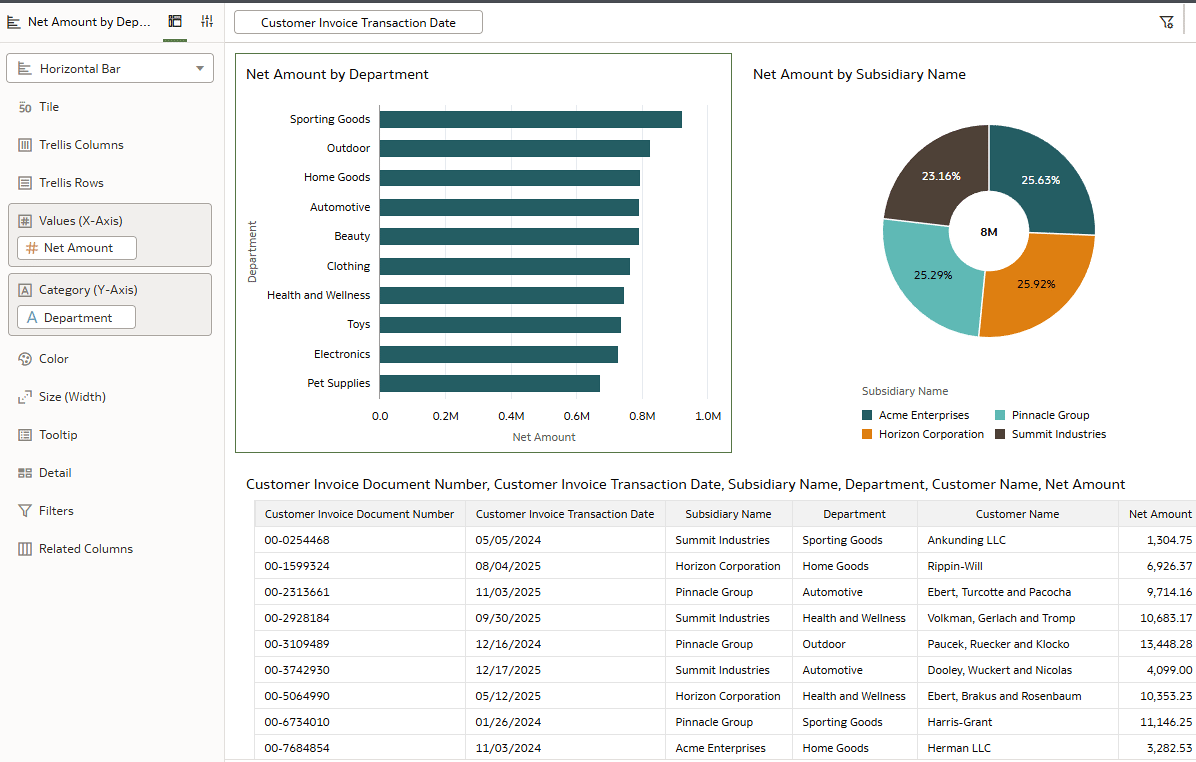
Example of an NSAW dashboard available within a day of pipeline activation
End-to-End Platform: ETL, Warehouse, & Visualization in One
NSAW isn’t just a visualization tool, it’s a fully integrated analytics platform. It handles:
- ETL : Data is automatically extracted, transformed, and loaded from NetSuite into Oracle’s ADW.
- Warehouse : NSAW comes with a secure, scalable, cloud-hosted Autonomous Data Warehouse.
- Visualization : The built-in Oracle Analytics Cloud lets you design dashboards, explore data, and create complex analyses without needing to switch platforms.
This end-to-end setup eliminates the need to purchase or integrate third-party components, significantly reducing setup time and complexity.
Deep NetSuite Integration
NSAW was built specifically for NetSuite. It comes with:
- Prebuilt subject areas and data models designed around NetSuite objects
- Native support for custom fields so your NetSuite customizations are easily added to the data model
You get immediate access to core business data, including invoices, purchase orders, inventory, vendor bills, work orders, and more, right out of the box.
Customization & External Data Integration
While NSAW starts with a powerful foundation, it’s also highly customizable. You can:
- Extend subject areas with your own custom fields or logic
- Bring in external data sources, such as marketing platforms, CRM systems, or operational databases, to blend with NetSuite data.
- Create derived tables, metrics, or even custom data models to tailor insights for your business needs
For example, if you're using an external marketing tool and want to track the lifetime value of new leads, NSAW allows you to bring in marketing data and link it with NetSuite's sales and customer records. This gives you a clear view of marketing ROI without needing to export data to another BI tool.
Final Thoughts
If you're using NetSuite and you're thinking about your analytics strategy, NSAW is hands down the fastest, most powerful way to start generating value from your data. Instead of spending months setting up a BI stack, you can be building dashboards and making decisions the next day.
And with an experienced NSAW consultant, you can go even further. Integrate external sources, customize data models, and unlock insights that directly support your strategic goals.